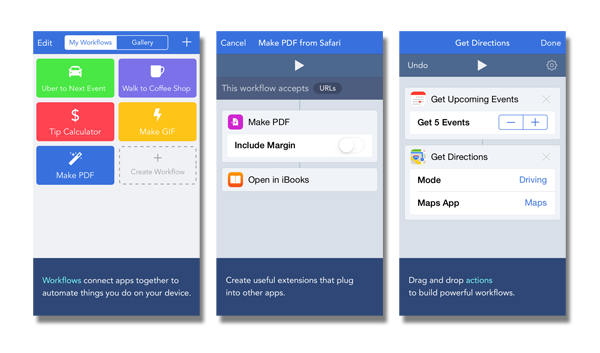Workflow: Reviewing an Automation Tool for iOS
Workflow is a relatively new app that brings automation to iOS.
Purpose & Functionality
Workflow provides automation functionality that has long been on Macs and PCs with apps like Automator. Its drag-and-drop interface allows you to “connect apps and actions together to automate things you do on your device.” - Workflow.com
You can visit the workflow gallery to find ready-to-use workflows created by other people or share your own. All workflows can be launched from within the Workflow app, but you can also make them to be run from the iOS share sheet or from the home screen.
Rating: simplicity, usefulness, beauty and necessity
- Simplicity. (9/10) Workflow makes automation for iOS extremely simple. Adding new workflows is as simple as drag and drop or tapping through the workflow gallery.
- Usefulness. (8/10) Automating common or complex actions saves time.
- Beauty. (8/10) Workflow has a consistent style, clean typography and an intuitive user interface.
- Necessity. (6/10) An automation tool isn’t necessary for the average iOS user, but the added functionality will prove practical for many “super users.”
- Stickiness. (10/10) As far as I know, Workflow is the only app of it’s kind for iOS.
Alternatives
These aren’t quite alternatives to Workflow, but they are other automation-type apps for iOS. I’d suggest checking them out. I’ve been using IFTTT for years now and find it very useful.
You can download Workflow for iOS (iPhone &iPad) from the Apple App Store.
Screenshots from Workflow press kit. Header image from Unsplash.